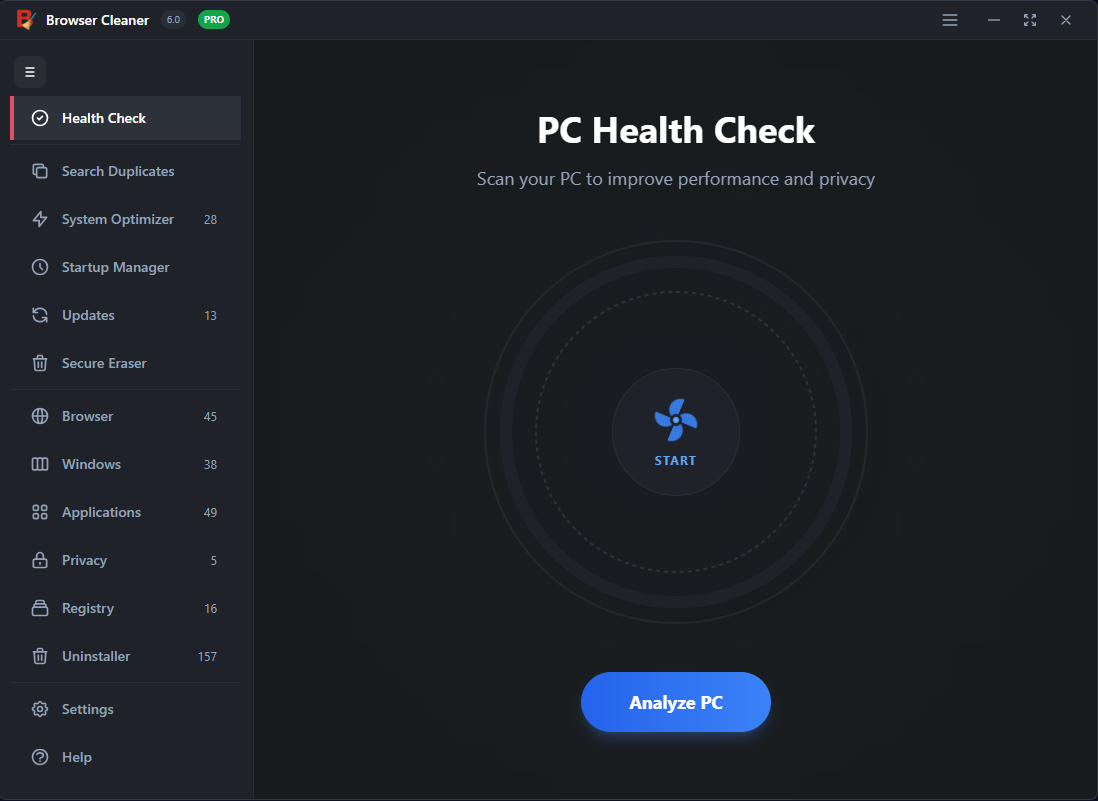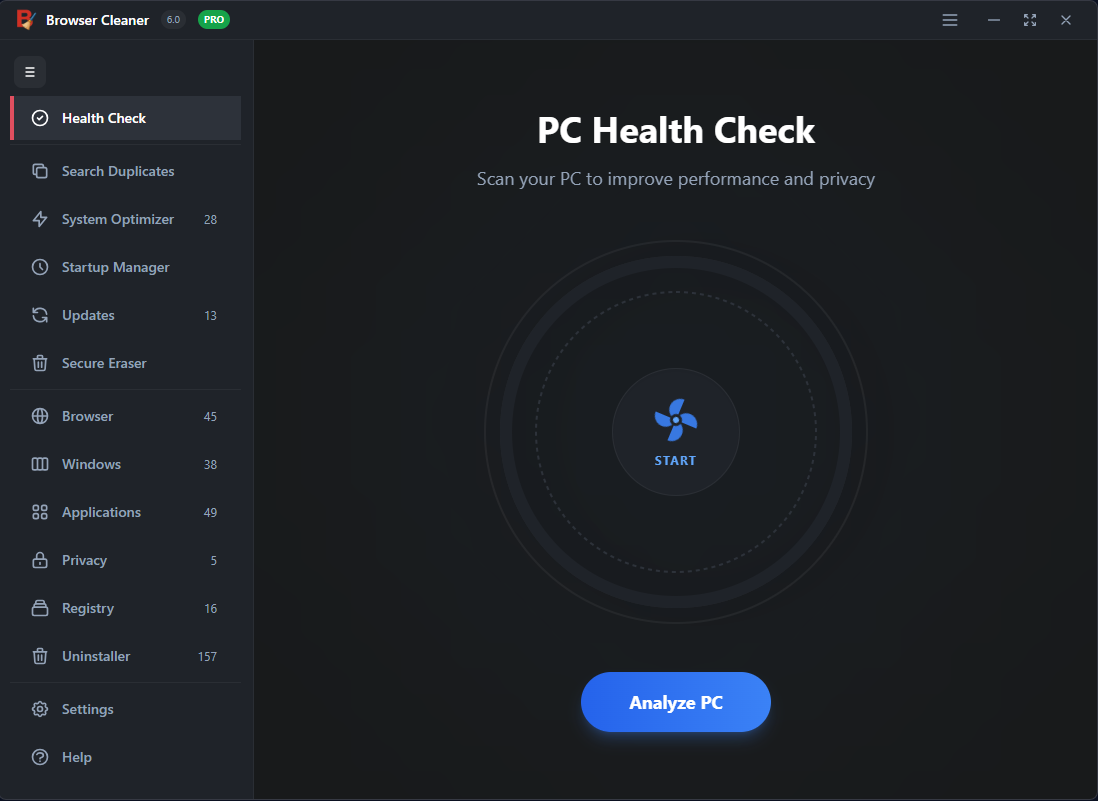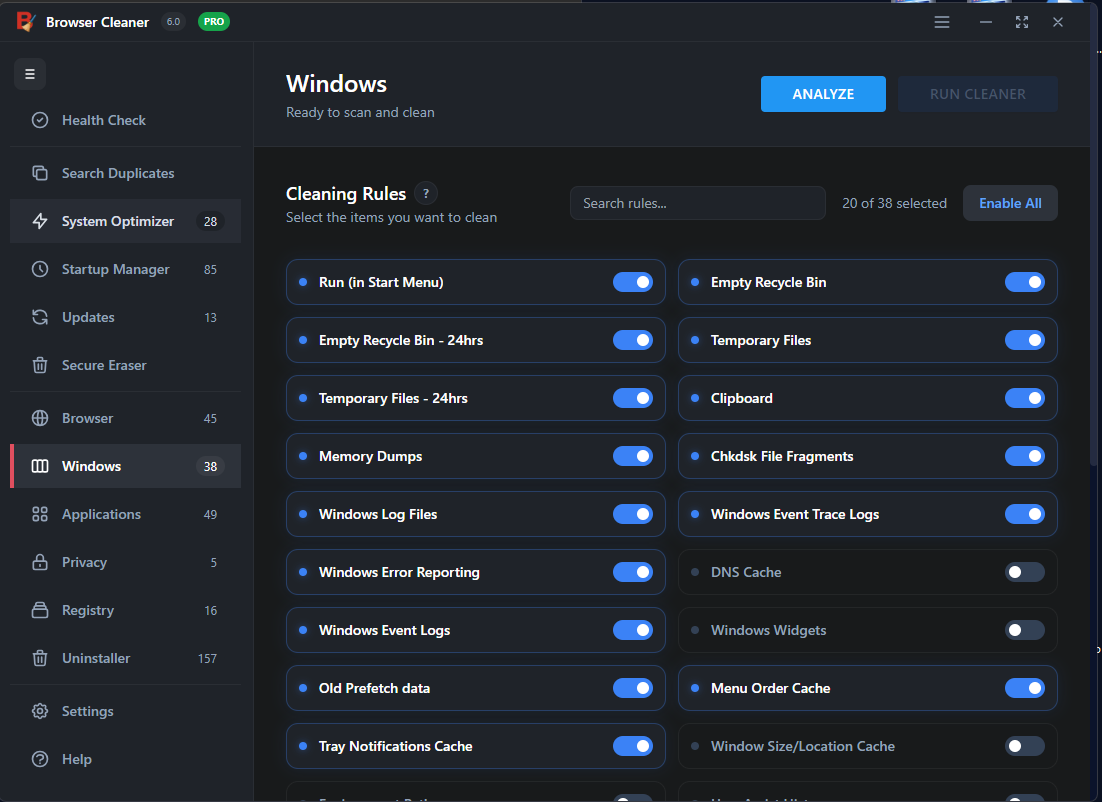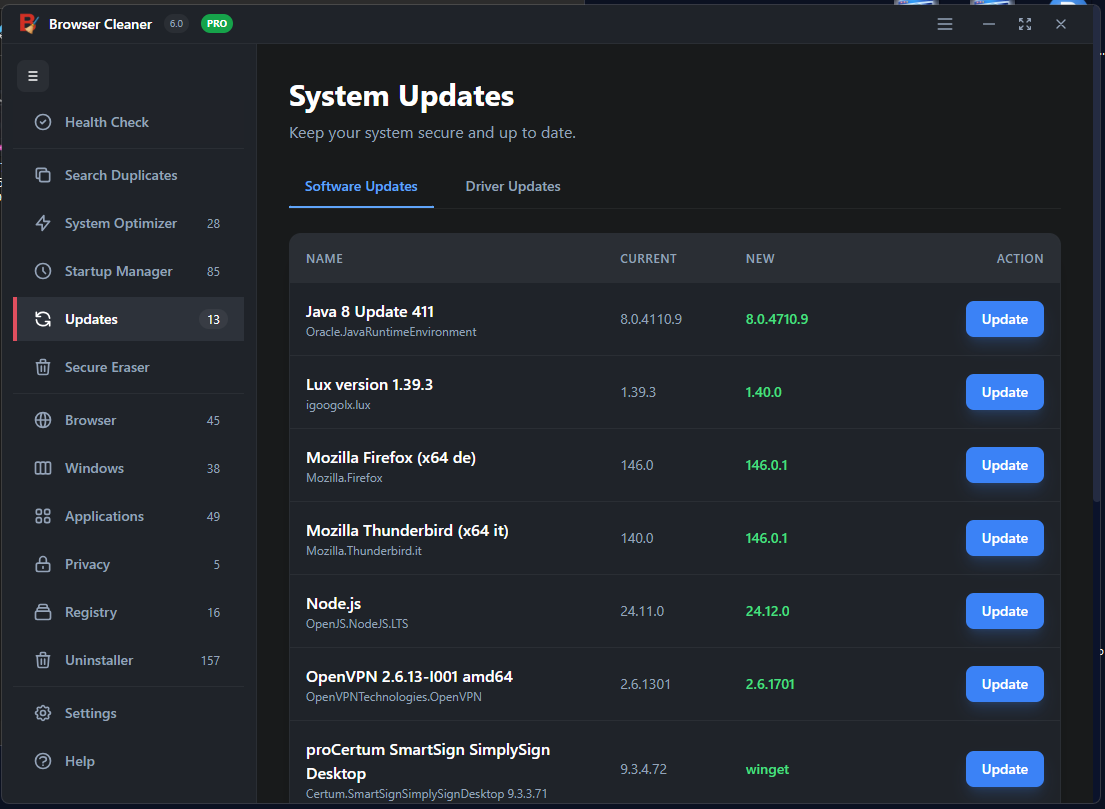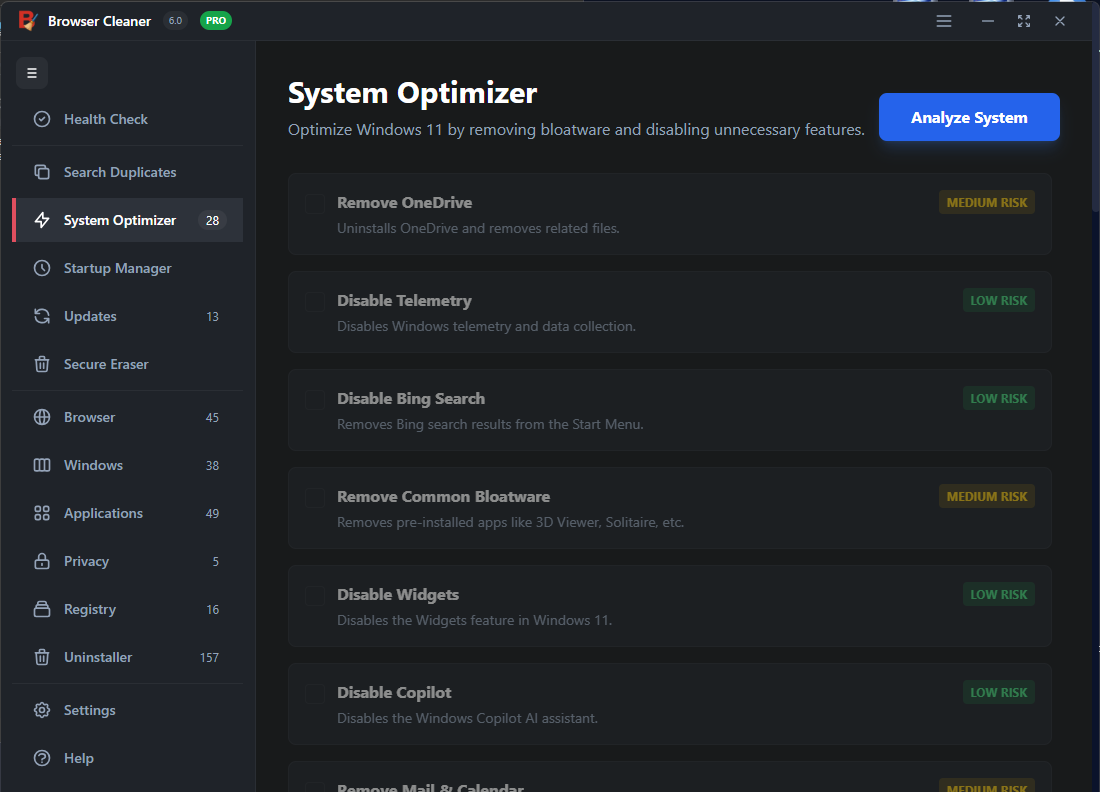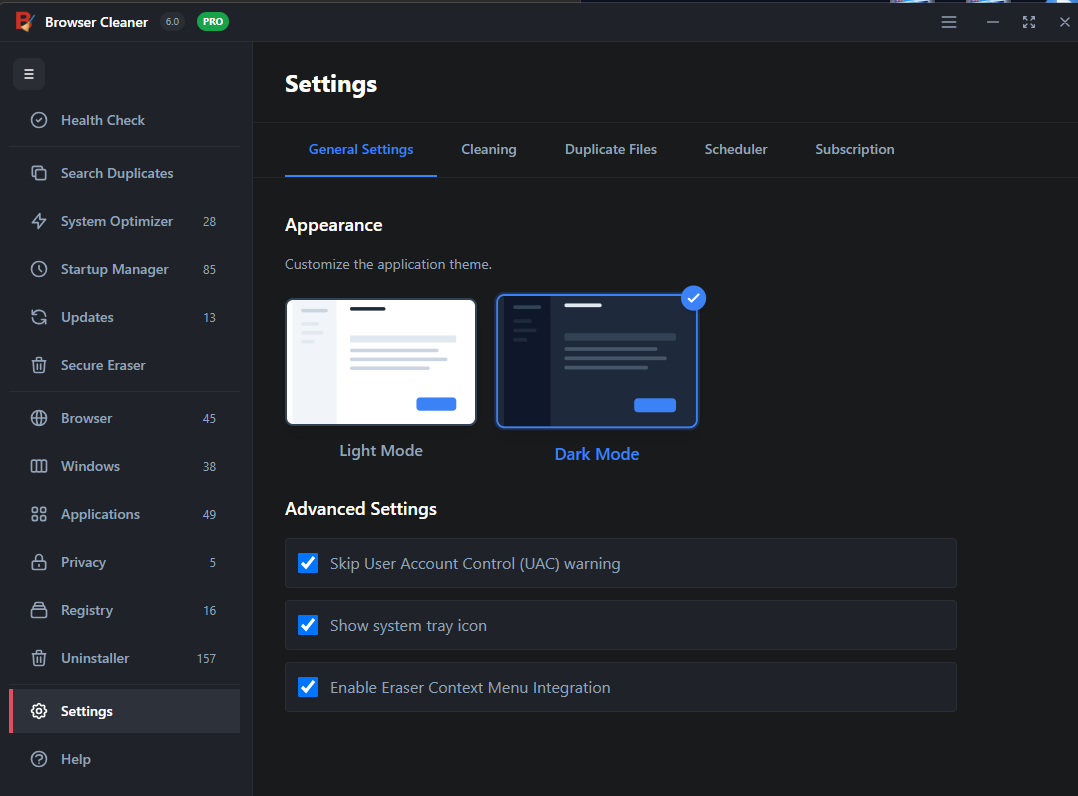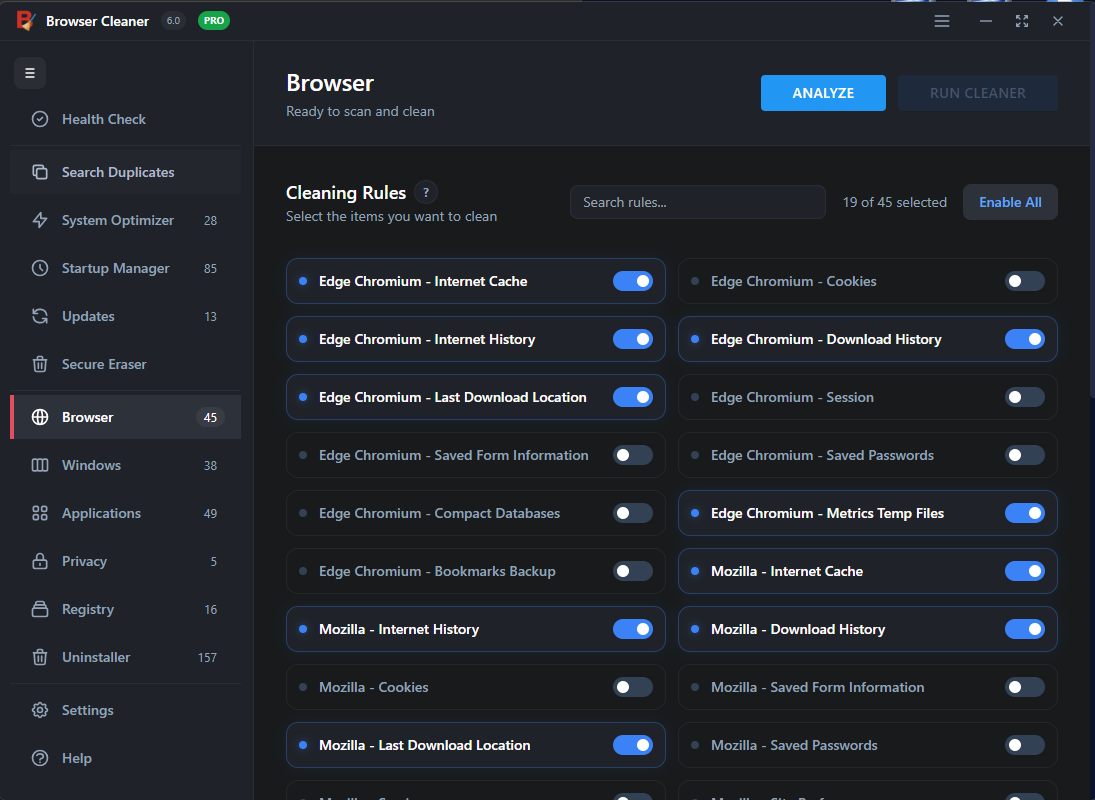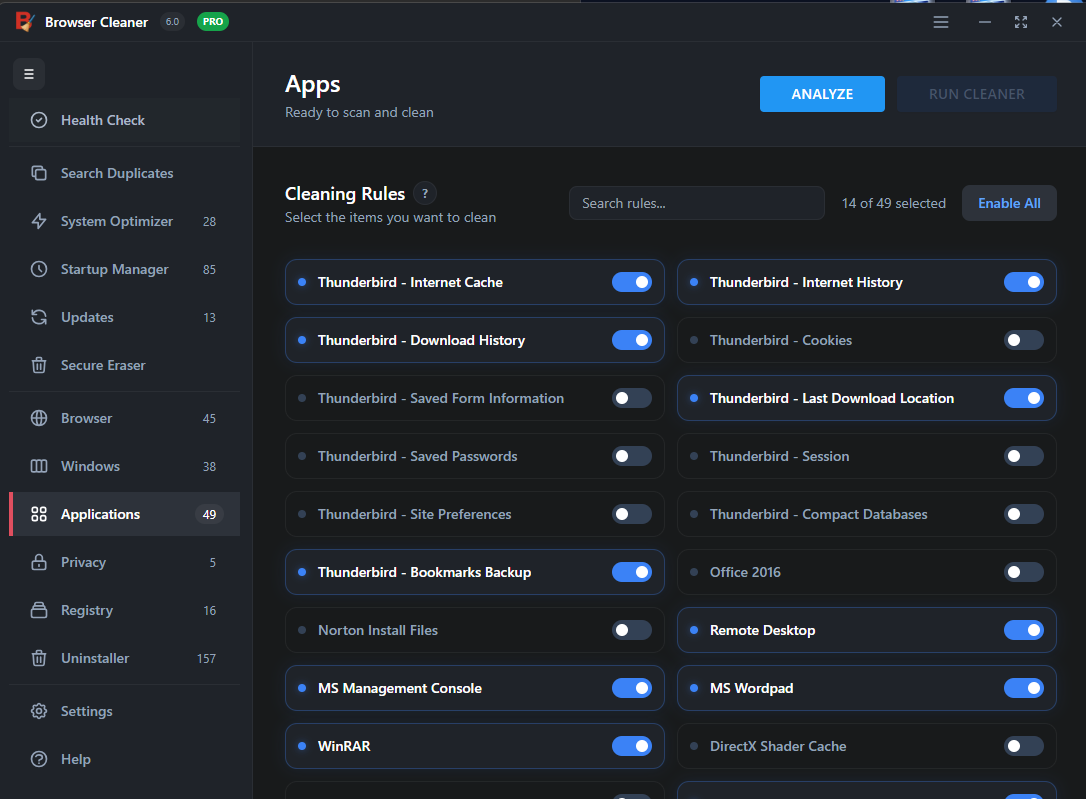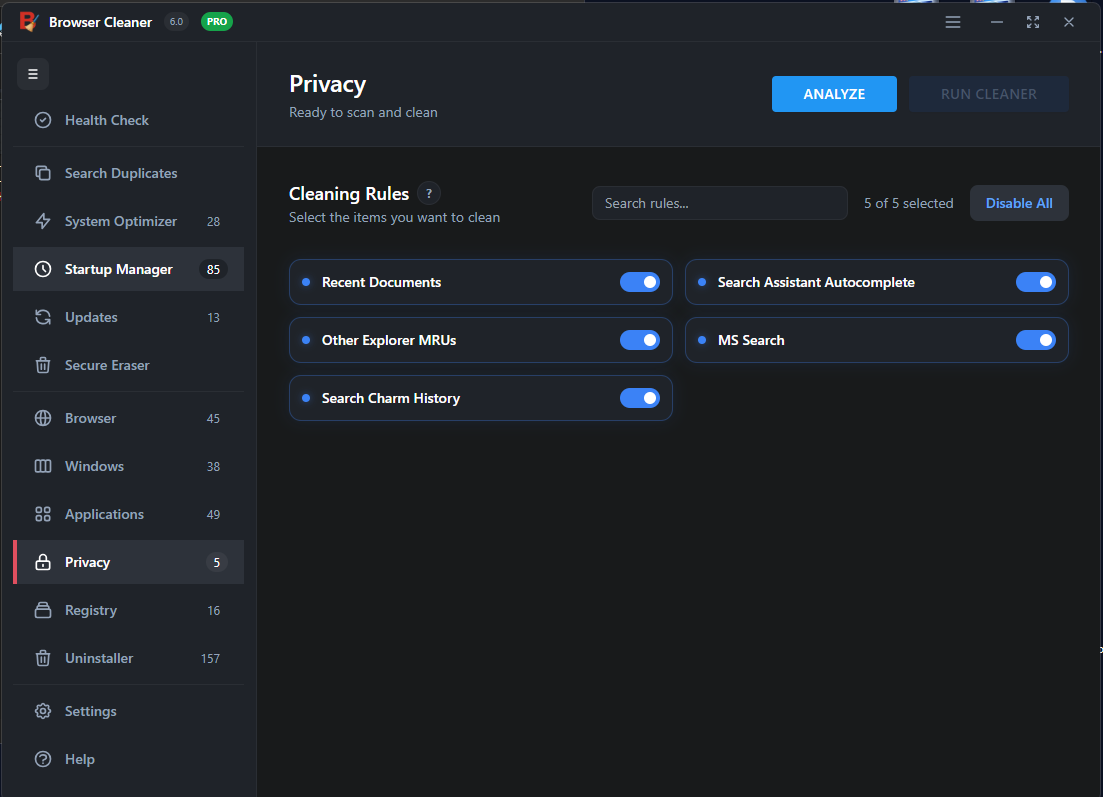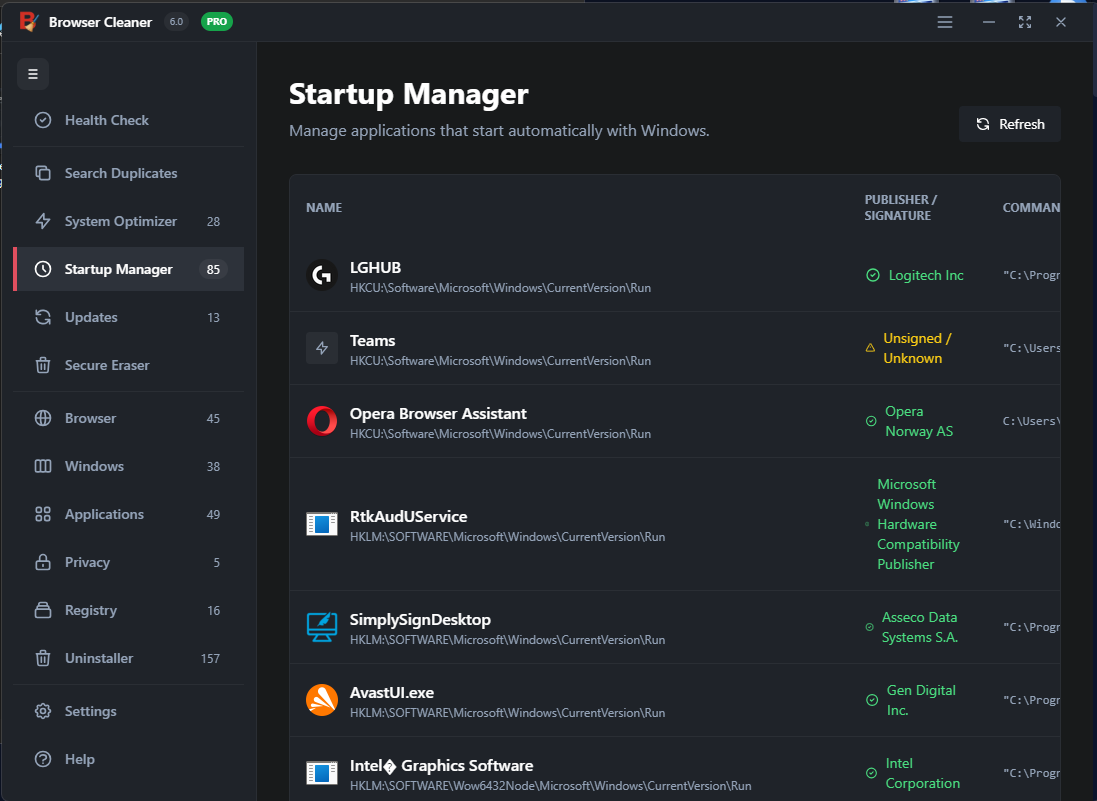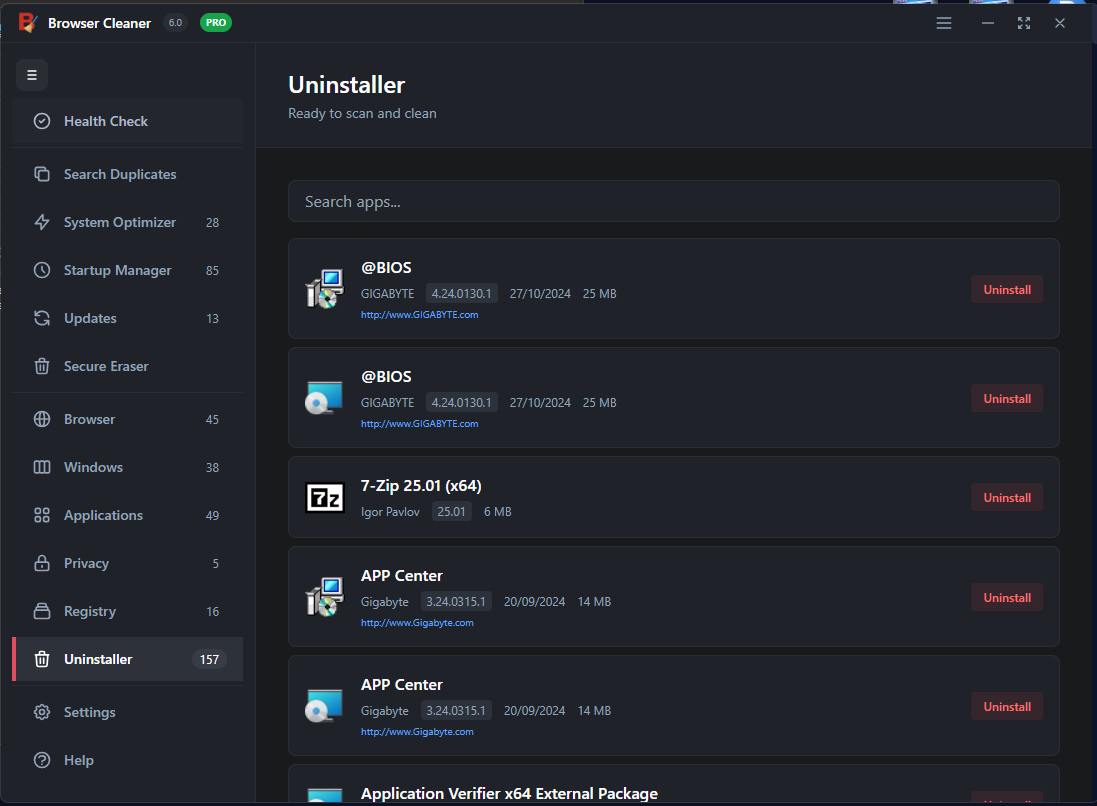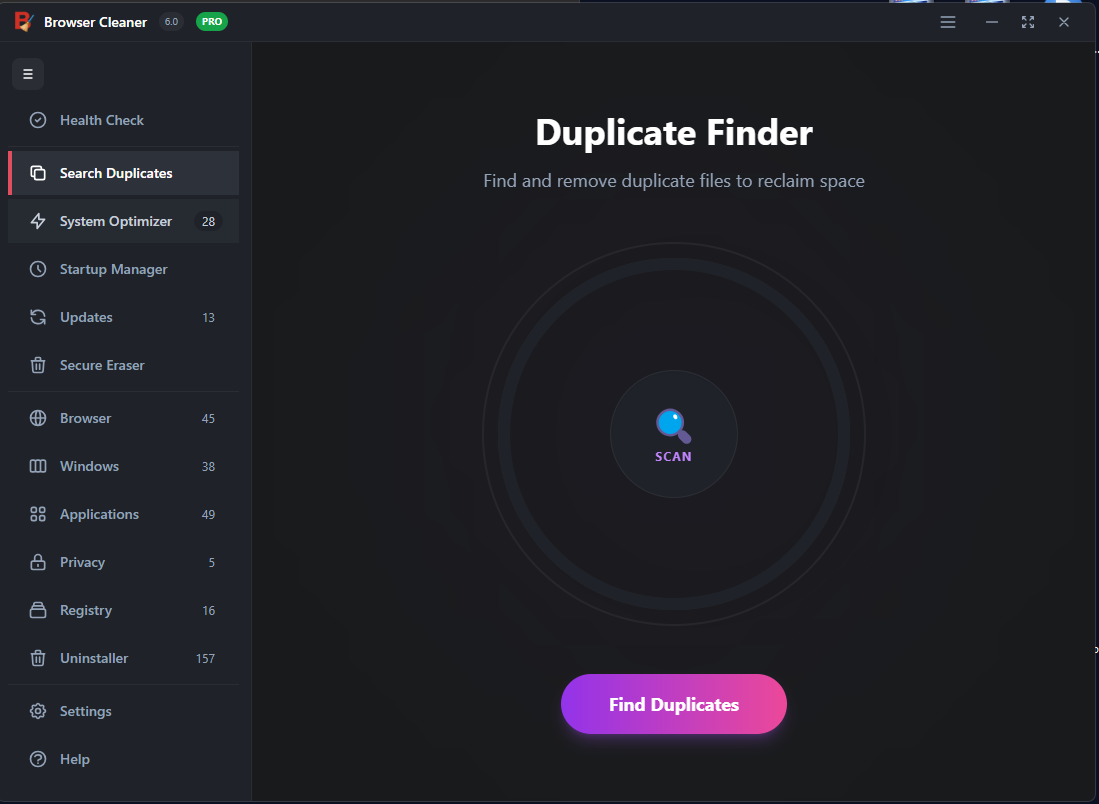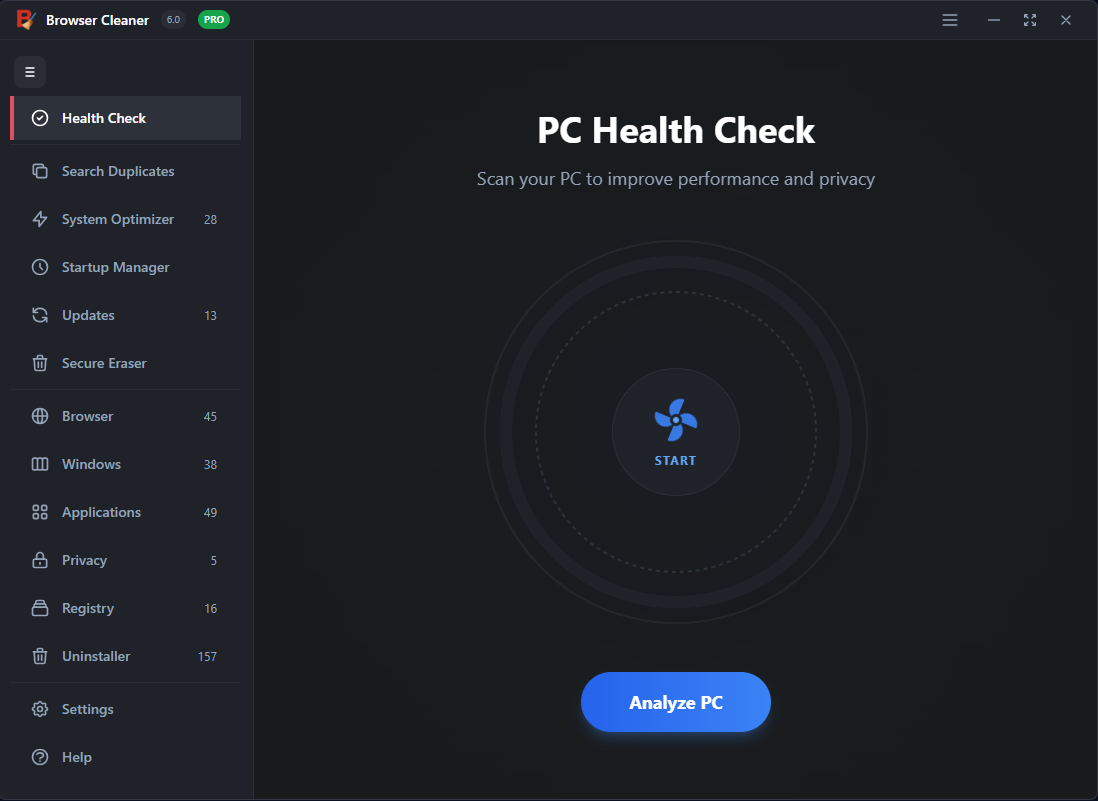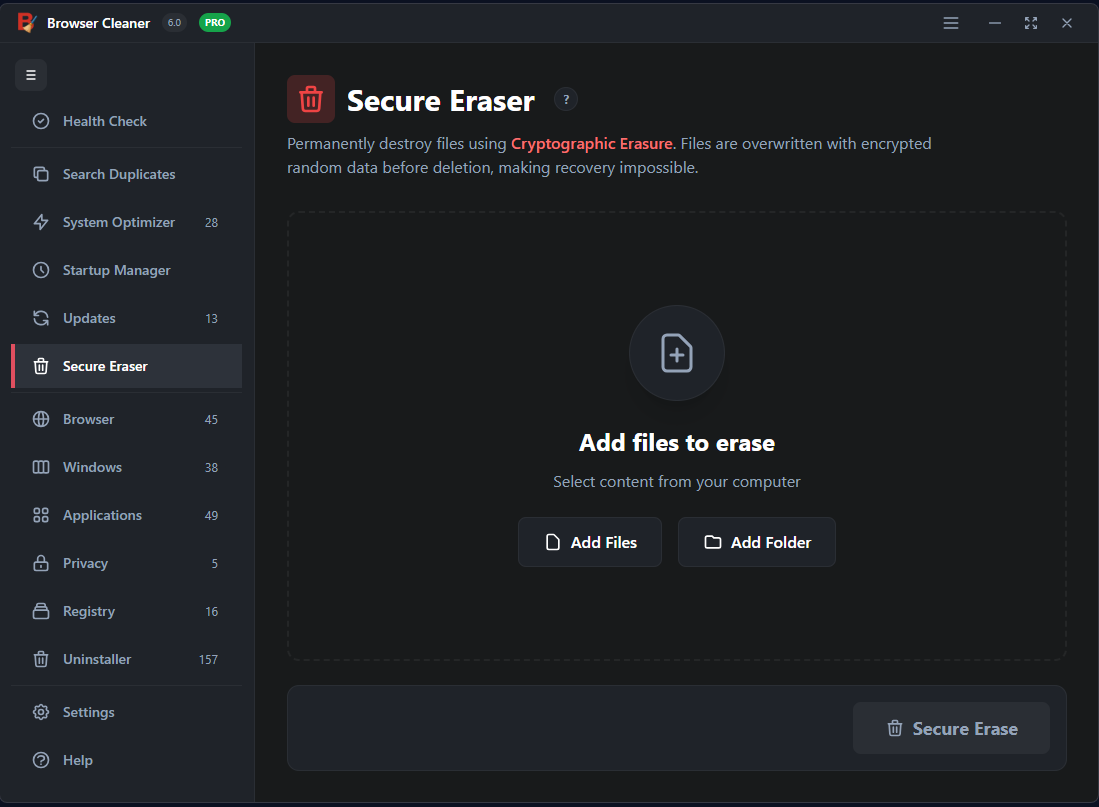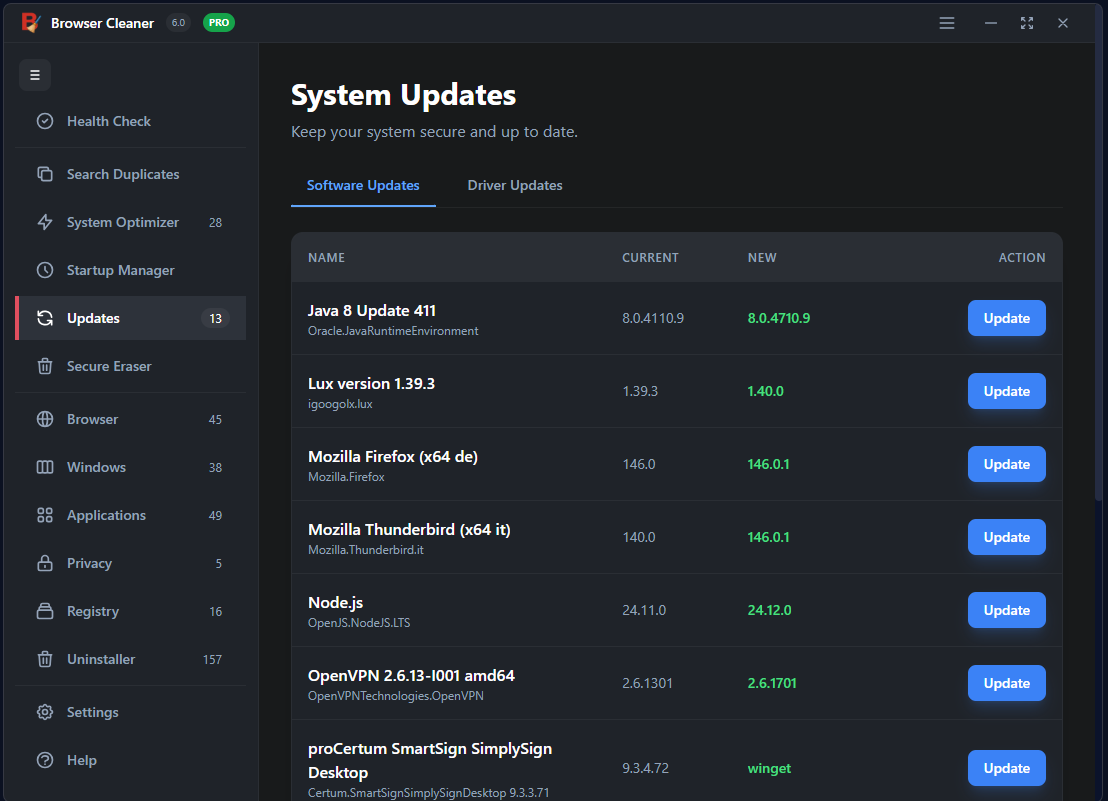User Review
( votes)- Intel/AMD or compatible processor
- Microsoft Windows 10, 8.x, 7, Vista, 2012, 2008 (32 or 64-bit)
- 1GB of RAM or more
- 20MB of available hard disk space
 Browser Cleaner is an adavanced tool for cleaning your PC. It protects your privacy and Speed up your computer, permanently delete all traces .
Browser Cleaner is an adavanced tool for cleaning your PC. It protects your privacy and Speed up your computer, permanently delete all traces .
Information about every website you visit, every word you search in Google, every file you download, every email and message you send is stored on your computer and recorded in hidden Windows locations.
Browser Cleaner is an award-winning privacy protection and hard drive clean-up utility that helps you secure delete all traces of your online and offline activity and free up some space on your hard drive by removing thousands of unnecessary files. Browser Cleaner can permanently erase history of visited websites, clean browser temporary files and eliminate all other records of your Internet activity kept by various programs each time you surf the Web.
Delete Browsing History
Browser Cleaner allows to clean all traces of your browser activity. This privacy tool permanently deletes Internet history information, erases the browser address bar history, cleans the browser cache, removes all temporary Internet files, cookies, and more. It supports all recent versions of the most popular Web Browsers: Internet Explorer, Microsoft Edge, Firefox, Opera, Google Chrome, Safari, AOL, Flock, MSN, Netscape Navigator, Maxthon, etc.
Erase Search History
Maybe you have noticed that when you type a search term into Google or another website, a list of previous searches are displayed. These searches saved by your Web browser in a hidden area. To completely delete your search history, you need special software like Browser Cleaner. It permanently erases all of your searches not only in the most popular browsers but also in many third-party applications, including file sharing programs (such as Limewire and BearShare).
Clean Windows® History
Browser Cleaner can also clean all traces of your offline activity by erasing the Windows Start menu history, the information about files and computers you searched for, the list of recently opened documents and applications, the Run history, the lists of recent documents in various applications (Microsoft Office, Windows Media Player, Notepad, etc.). Browser Cleaner can help you free up your hard drive space by removing useless files (such as Scandisk file fragments) and shredding the Recycle Bin. You can also specify the files that must be deleted each time you run Browser Cleaner. The program features the ability to load on Windows startup and can work in the hidden mode automatically performing the clean-up at the specified time intervals.
Cleans Traces of 170+ Third Party Applications
Browser Cleaner can secure delete history traces of many popular applications such as email (Outlook, Outlook Express, Thunderbird, Eudora, etc.), messenger (AOL Instant Messenger, Yahoo Messenger, Google Talk, Camfrog, etc.), news, player (iTunes, WinAmp, Real Player, VLC Player, etc.) and file sharing (BearShare, LimeWire, Ares, BitComet, Azureus, uTorrent, eMule, etc.) programs.
 Permanent Deletion
Permanent Deletion
Browser Cleaner implements the Department of Defense clearing and sanitizing standard DOD 5220.22-M, which gives you confidence that once deleted with Browser Cleaner, your file data is
gone forever and can not be recovered.
Wipe Free Space “Deleted” Files
When you delete data or even format a drive, there is always a chance to recover deleted files using system recovery software. Both methods basically only remove the information the hard drive needs to find the data, not the data itself. Your personal banking data, deleted emails, private documents and photos can be recovered easily and used against you. Browser Cleaner wipes free space on the selected drive, ensuring complete data destruction, while leaving existing files intact.
File shredder
Permanent deletion of specific files and folders from your PC – beyond any hope of recovery.
Real-Time Cleaning
You can set Browser Cleaner to run automatically every time you close your browser, or you can set it to monitor your Windows system in the background and detect when to clean.
Registry Cleaner
Removes obsolete and invalid registry entries for non-existing applications, fixes corrupted registry entries, optimizes your PC’s performance and speeds up Windows startup.
Key Benefits:
- Cleans all of your internet history traces and past activities with one click.
- Permanent Deletion of web history, websites and URLs visited, user names and passwords from a public or shared computer…
- Implements and in fact exceeds the US Department of Defense and NSA clearing and sanitizing standards. Once deleted, your file data is gone forever and can not possibly be recovered.
- hard drive space by deleting unnecessary files.
- Speeds up internet surfing and browsing, boosts your PC’s performance and stability making it faster.
Get The Full Version
Upgrade to unlock all features and get priority support. Choose the plan that’s right for you.
1-Year License
$19.99
USD • Billed Annually
- ✔️ Automatic Cleaning Schedule
- ✔️ Deep Cleaning & Secure Eraser
- ✔️ Priority Support
- ✔️ Secure Deletion
- ✔️ Enable Scheduled Cleaning
- ✔️ Auto-Clean on Browser Close